We are thrilled to announce that we now have an Atlas ti campus license available to staff and students.
What is ATLAS.ti?
ATLAS.ti is a powerful workbench for the qualitative analysis of large bodies of textual, graphical, audio and video data.
Sophisticated tools help you to arrange, reassemble, and manage your material in creative, yet systematic ways. ATLAS.ti keeps you focused on the material itself. Whether your field is anthropology, economics, criminology, or medicine: ATLAS.ti will meet your qualitative analysis needs.
To learn how to put ATLAS.ti to good use in your research, visit the Research Blog
For more information watch this YouTube video.
The license is available to staff and students and the software can be downloaded on www.sun.ac.za/softwarehub.
Users first need to create their own account on Atlas.ti website and use the invite code to gain access to the license and software.
*Please note: Users must please register with their @sun email account and not external email addresses so that the licenses can be managed.


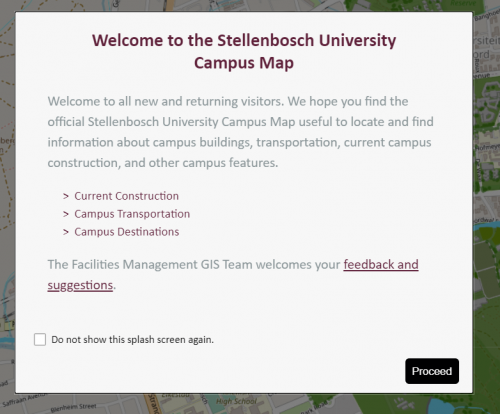
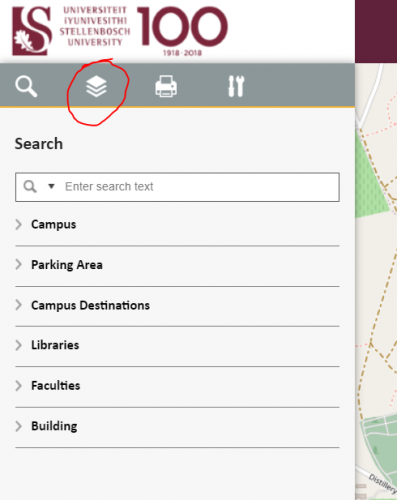
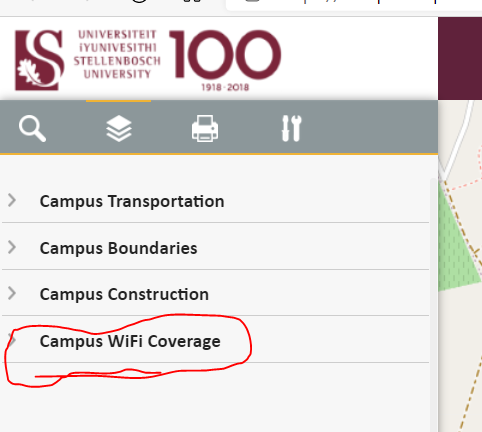
 Are you a Matie? Then you use SUNLearn.
Are you a Matie? Then you use SUNLearn.