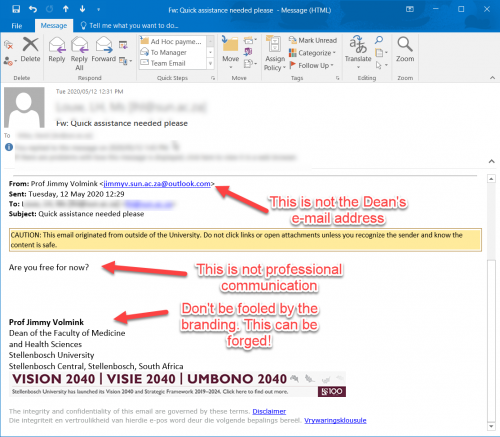We are well aware of the growing risks of working online – whether it’s at our offices or at home as we’ve been doing recently. The downside of working from home is that it opens opportunities for cyber-attacks and security risks are higher.┬Ā You can easily fall prey to these security risks when there are more distractions and concerns than usual while working from home.
To protect our staff and students from security attacks in our current situation, as well as when we return to our offices one day, it is important to implement extra security measures. Information Technology has been researching and testing multi factor authentication or MFA over the past few months as an additional measure to protect personal information and data. Read more about MFA here or watch the explanatory video by tech expert Tom Scott.
In short, this will mean that, for certain services, you will be prompted to provide more information in order to authenticate your identity as a Stellenbosch University student or staff member.┬Ā
By mid-August┬Āall staff and students┬Āwill be required to use multi factor authentication to secure their information and the university network. Although MFA is not mandatory at the moment, you can already enrol byŌĆŗ following these steps.
If you have any questions first consult our FAQs and if this does not answer your question, please log your request on our ICT Partner Portal and a technician will contact you.