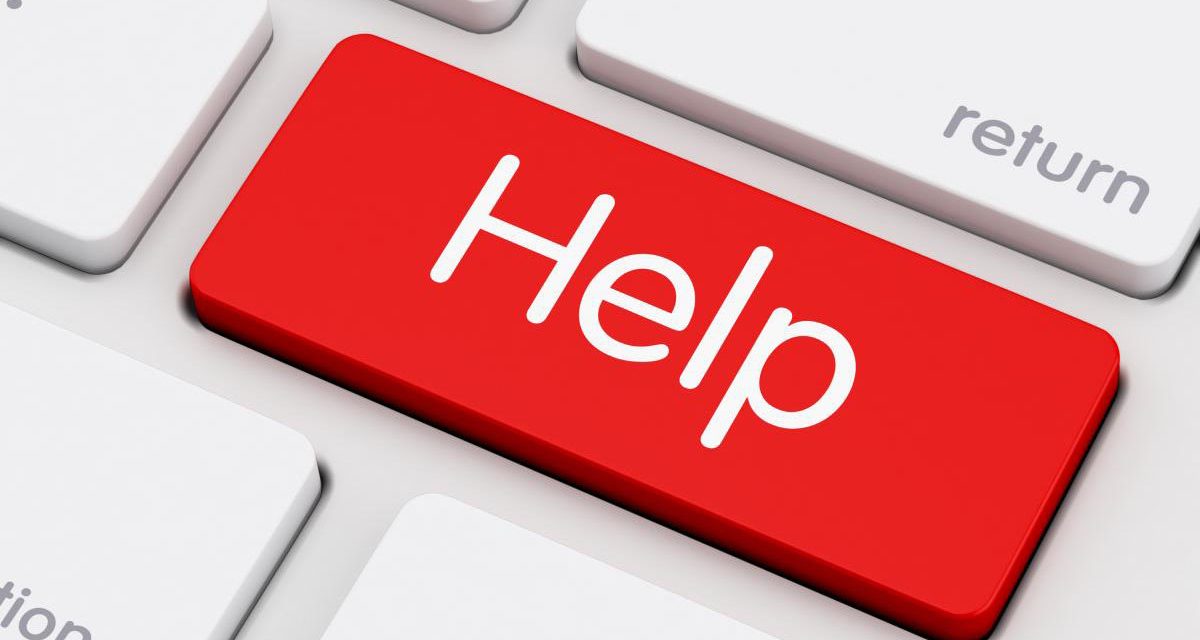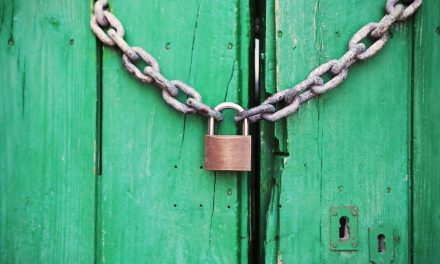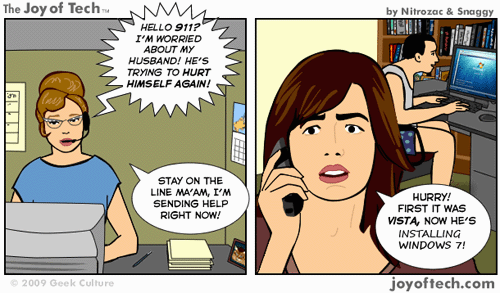When we design a website (essentially for providing information) or a so-called “Help” page” you should always keep the following user habits in mind. It might just help you provide a better learning experience and make your content more “intuitive” and manageable:
-
When visitors to your website process the information on a computer screen, their focus and flow of eye movement (so-called “browsing”) will be the same way they process information on a printed page. For example, in English and most European languages reading is done from the upper left to the lower right, scanning text left to right, top to bottom. (Middle-Eastern language visitors will be right to left, top to bottom)
-
When using an application or user interface, and visitors/users have to execute an action, like fill in a form, activate a choice or click a button, their focus is most easily drawn to objects such as buttons, menus and text fields. They are looking for visual clues that will lead them to complete the task that is required.
-
Once this required action is completed, or the users focus has been directed to an object that below their flow of focus (often called “downstream”) is is relatively difficult to redirect the focus back above the object (“upstream”) Users will tend to continue their focus across and down from the object. Simply put if you are asking a user to do something that is visually in the middle of the page, then they will look for feedback, or the next action to the left or below of the initial object. An example would be a “login successful” message should be placed below or to the right of the login screen and not above it.
This behaviour has certain implications for content designers:
-
Do not introduce concept information before the visitor is busy with activities that require these concepts (In other words, don’t explain the requirement for typing in a password twice for confirmation for security reasons on a page before the visitor is actually required to type in the password twice.)
-
Do not explain rules or constraints before a visitor encounters such rules or constraints. (A good example of this would be a long list of what is allowed and what is not allowed in a password before the user has to type in the password.)
The key concept in both statements above is “before”. Although both statements seem to go against the grain of good instructional design, we must consider the reality of user behaviour within an interactive medium. Given a choice between reading and doing, users prefer to be doing. If you try to warn students about problem areas before they encountered them in computer lab exercises, the students still made the very mistakes you had warned them against, and when you help them rectify their mistakes, they will only then remember that you warned them prior to that. That is the principle and the harsh facts: Until someone experiences or recognizes a problem, they cannot process information pertaining to that problem. Most of what we do in instructional design has to do with giving answers to people who don’t yet have a problem.
Mike Hughes
UX Matters