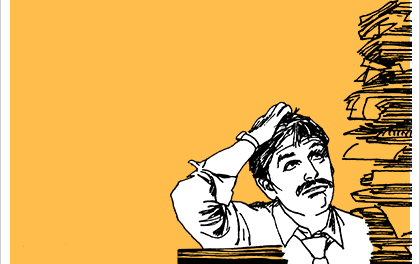One of the most confusing aspects of eLearning is that nobody knows what it is. Did you know that the “e” does not stand for “electronic”.
The”e” in eLearning would be better defined as Evolving or Everywhere or Enhanced or Extended
Based on one reported survey from a very respected eLearning company, there are many people that have the wrong definition of eLearning.
The survey asked 259 training managers at Fortune 500 firms what tools they use to create e-learning content. The top choice was PowerPoint with 66% of responses. Next was Microsoft Word with 63%, Macromedia’s Dreamweaver 61% and Flash 47%.
(Respondents could choose more than one.)
-
Just taking a Word document or PowerPoint presentation and doing a “Save as HTML” does NOT mean you have created eLearning.
-
Just taking a “talking head” presentation and presenting it using a web conference is not eLearning.
eLearning can be defined as …
-
A learning environment supported by continuously evolving, collaborative processes focused on increasing individual and organizational performance.
-
Effective eLearning thrives at the nexus of web usability, communication, relationship, document, and Knowledge Management tools.
I like this definition of Knowledge Management.
Knowledge Management is about using information strategically to achieve one’s core business objectives.
Knowledge Management is the organizational activity of creating the social environment and technical infrastructure so that knowledge can be accessed, shared and created.
Robert K. Logan
|
eLearning IS |
eLearning is NOT |
|
Non Linear – Learners determine how, what and when they access information. |
Linear – Learners must move through presentation in a predetermined sequence. |
|
Dynamic Process – Transformed, personalized, customized on demand in response to learner and environmental variables. Available on demand and just in time. |
Static Event – Learning is not an event that only happens when scheduled training occurs, it happens continuously. |
|
Learner Controlled – Learner controls their own interaction with the content and presentation. Learner has opportunities for reflection and application. |
Instructor Controlled – Instructor determines sequence, content, media and timing. Long simulations, or animations or Flash presentations are instructor controlled. Synchronous meetings are instructor controlled. |
|
Reusable Objects – Content of any media that can be chunked down to the most granular, meaningful level to allow combinations of objects to be assembled and dynamically presented for different environments and functional needs.
|
Learning Objects or Knowledge Objects or Information Objects – By focusing the use of an object for only one environment, you remove reusability. Web standard enterprise level portal and CMS platforms should be used. |
|
Informal – Recognizes that at least 70% of learning occurs in lectures, and in the class interaction, through collaboration, in situational communities. |
Formal – Learning occurs w/o formal training presentations. Training is not the same as learning. |
|
Platform Independent – can be transformed for use in a variety of standard formats – XML, HTML, DHTML, PDA, etc. in a variety of environments, both formal and informal. |
Standards – AICC ( Aviation Industry CBT Committee) , SCORM – (Sharable Content Object Reference Model – Department of Defense, USA) Why use these limiting standards from extremely different, strongly hierarchical environments? |
|
Knowledge Management – Rich, flexible tools chosen to create, collect and distribute information, on demand and contextually, to learners, intra and extra organizationally. |
LMS or LCMS – To manage the administrative and content aspects of training, usually supports a linear presentation of materials. Used to track learners, not the value of the learning processes |
|
Communities of Interest – Collaborative, self selecting and organizing groups of individuals that share the same interests. |
CoPs (Communities of Practise), Functional or Departmental – Limited by type of function, title or expertise. |
|
RAD (Rapid Application Development) – Iterative, incremental design process. Define, design, refine processes are integrated and parallel. Continuously refining prototypes allows improvements to be integrated and tested with each iteration. Each iteration offers an opportunity to increase the penetration and acceptance of the learning support processes. |
ISD – Linear approach to needs analysis, design and evaluation. Errors are geometrically compounded from wrong audience analysis, invalid sample audience, skewed survey results, wrong focus on weaknesses. Validity and usability issues are not discovered until training is delivered. By then it’s too late to correct, adjust, or change because of the sunk resource investment in the deliverables. |
|
Multi Channel |
Single Channel – Trainer to Attendee |