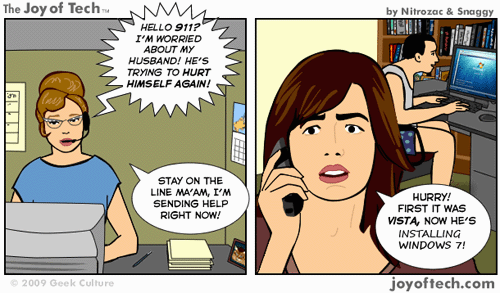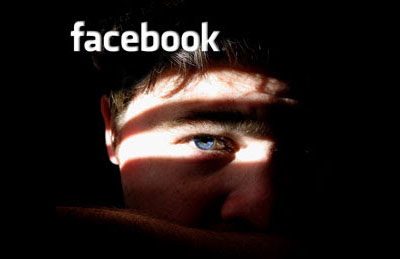Moodle and Blackboard are both popular online LMS solution (Learning Management System) with which the Faculty of Health Sciences can develop complete online courses that can include multimedia content.
How do the two compare to each other and what are the benefits unique to each course delivery system? Let’s explore some of these benefits of Moodle and Blackboard.
Firstly let’s clear the deck and note what Moodle and Blackboard are.
Moodle is an Open Source Learning Management System that is provided freely and can be run on many operating systems. According to the Moodle website it is “free to download, change, share, improve, and customize to whatever you want it to be,”. Therefore, any lecturer can use it to build or supplement a course.
Blackboard on the other hand is a proprietary Learning Management System and its use is typically limited to institutions like the university which pay a sizeable fee each year to take on a license agreement for its use. Each and every student at the university pays a small amount every year for the licencing.
Moodle’s is definitely the gawky teenager here. It is constantly in a state of development and improvement, there’s no waiting for the company to fix a bug or impove the program. Being “open source” each and every user has a unique opportunity to contribute to the development of the product.
The new features of Moodle mostly centre around increased usability, these include: easier navigation, improved user profiles, community hub publishing and downloading, a new interface for messaging, and a feature that allows teachers to check student work for plagiarism. Text formats will also allow plug-ins for embedded photos and videos in text (but Blackboard allows for this too).
A major improvement over previous releases is that anyone can set up a community hub, which is a public or private directory of courses. Another notable feature is that Moodle now allows teachers to search all public community hubs and download courses to use as templates for building their own courses. Also, teachers can now see when a student completes a certain activity or task and can also see reports on a student’s progress in a course.
Many small scale open source platforms require that users support the product themselves, getting their “hands dirty” tweaking and improving the hard way – of course using the open source community as their primary resource. However Moodle has an advantage, it has become so popular that a small industry has evolved around it, providing a wide range of support and services. Two of the most popular support and hosting services are Moodlerooms and Remote-Learner.
Blackboard Learn is Blackboard’s newest and most innovative upgrade to its Blackboard Learn package.
Improvements in its uses for higher education include course wikis (Moodle improved theirs as well), blogs and journals that stimulate conversation and reflection on a course, and group tools that make group collaboration and communication easier than the previous version. Its most notable feature is its Web 2.0 interface, which makes it easy for educators to navigate when adding content to an online course and for students to navigate when accessing course content.
Blackboard Learn now incorporates Blackboard Connect (of course at an additional cost), which alerts students to deadlines, due dates and academic priorities within a course. The new release also allows educators to more easily incorporate videos and photos directly into text for a more complete learning experience. Finally, Blackboard features Blackboard Mobile Learn (also at an additional cost – and why am I not surprised), which lets students connect to their online courses using various handheld devices, such as the iPhone or iPad.
So, what are the biggest differences?
Features & Functions: Both of these tools have a lot of different functionality available, either natively, or through add-on types of functionality. If different functions are going to be the deciding factor in selecting one of these versus the other, you will really need to drill in and compare and decide for yourselves which features and functions will make the difference for the Faculty.
Cost: This is clearly different. As an open source product, Moodle is simply less expensive. Blackboard is sort of the “Rolls Royce” of today’s LMS, and there are users of the product who would tell you that if you want the best LMS money can buy, you should make the financial commitment to Blackboard. On the other hand, if you want a premier product for a much lower cost, Moodle is really the way to go. Another thing to be aware of is that Blackboard builds substantial annual increases into their pricing model, since they are continually procuring and integration additional products into their offerings, with the intent of adding value for their users.
Product/vendor model: As indicated above, Moodle and Blackboard are very different products with very different vendor models. One is open source, and there are many support and service vendors to choose from, while the other is proprietary and there is just the one company to work with. How that impacts your decision is up to you and your institution to determine.