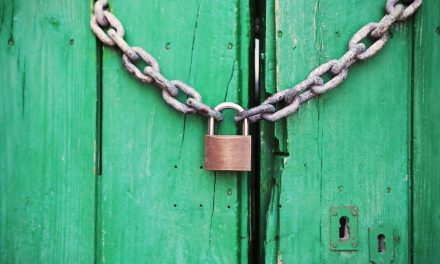So you have gone out and purchased a computer (or a laptop)! Congratulations! It probably cost you a pretty penny and exhausted your bank balance for years to come, and when you start it up, you realise that although you might have a computer, you have no software for it apart from the basic operating system. (like Windows 7) How do you type a document, or create a spreadsheet to manage your budget, or you need to protect your computer against viruses. What can you do when your budget is tight?
Working for the university does has its advantages. You can get this software for really low prices but the licencing terms of that software mean that when you leave the university, you no longer “own” that software. Secondly only you as personnel or a student have the right to get cheap software. Members of your family who are not university students or personnel are excluded!
I did a quick survey of a basic word processing program like Microsoft Word (part of the Microsoft Office suite) and a decent anti-virus software that will protect your computer against viruses and clean up existing infections:
- Microsoft Office 2010 (Home & Student version – which is as basic as you can get) costs between R550 and R750 retail.
- An anti-virus program (usually called a security suite) like Norton, McAfee or BitDefender will cost you between R400 and R700 annually (you have to buy an annual subscription so you can download the latest virus definitions to protect your computer)
So you have to fork out between R900 and R1400 for the absolute basic software that you require…Ouch!
But there is a solution – open source or freeware software.
“Open Source” software refers to any program whose source code is made available for use or modification as users or other developers see fit. Open source software is usually developed as a public collaboration and made freely available. Freeware is software you can download, pass around, and distribute without any initial payment.
Instead of buying Microsoft Office, you might consider downloading and installing LibreOffice.
LibreOffice is the free power-packed Open Source personal productivity suite for Windows, Macintosh and Linux computers, that give you six applications for all your document production and data processing needs: a word processor, a spreadsheet creator, a presentation creator, a vector based drawing program, an equation editor and a database creator. What is more is that it is 100% compatible with Microsoft Office files and can both read and write files that will work and display on computers with LibreOffice…
Cost: R0.00!
Instead of buying an anti-virus program like Norton AV or McAfee, download either the Avira or Avast! free versions of anti-virus software. Both Avira and Avast! are complete anti-virus and anti-spyware solutions for Windows PCs, and they not only protect you from unknown online threats, they also scan your PC to get rid of the junk that’s already there.
Avira and Avast! perform scheduled scans, and provide real-time protection against viruses coming from email, web browsing, instant messaging and peer-to-peer file sharing. Their web shields keeps suspicious websites from loading, and I like Avast’s “sandbox” that lets you isolate programs and keep them from changing anything on your computer.
Cost R0.00!
That is a good start for now. I will post some more articles on some pretty useful “free” software later on!